Regular readers know that I’m big on the need to build a strong online presence. There are a number of reasons for this:
1) Recruiters are increasingly using the web to source candidates and you want to be found.
2) You also need a place to send people to learn more about you.
3) If you don’t establish a strong web presence, the Internet will establish one for you. Bits and pieces about you will come up when people search your name and they might not be things you want people to see.
4) If you’re over 40, you need to prove you’re tech-savvy. Nothing screams ‘old’ quite as much as not being visible online.
So you know you need to manage your online reputation, but how can you do it?
This is the first in a series of posts that will explore different techniques and methods of establishing yourself online. Today I want to talk about putting your resume online – partly because it’s been on my mind lately, and partly because I just came across a great example of how to do this the right way.
Putting Your Resume Online

There are several sites that let you build an online resume. My own favorite right now is Visual CV. It’s free and easy to use, and flexible enough that you can include pretty much anything you like with a little imagination. They also have a pretty comprehensive ‘how to’ guide online in case you get stuck.
My biggest beef with Visual CV is that their profiles don’t do as well with search engines as some other sites – for example, my LinkedIn profile, ZoomInfo page and Naymz profile all come up higher in Google than Visual CV. But setting up a VisualCV isn’t so much about search visibility as it is about having a place to send people who might be interested in learning more about you. It’s really your online resume.
The right and wrong way to put your resume online
Of course, knowing what technology to use is one thing – knowing how to use it is quite another. The mistake most people make when they put their resume online is just that … they just put their resume online. Usually it’s a cut and paste job that takes 2 minutes. Yeah it’s convenient, but what good will it do?
With a VisualCV, you have lots of opportunities to go further than you can in a resume and really give a complete picture of who you are. Let’s look at the real-life example I mentioned earlier.
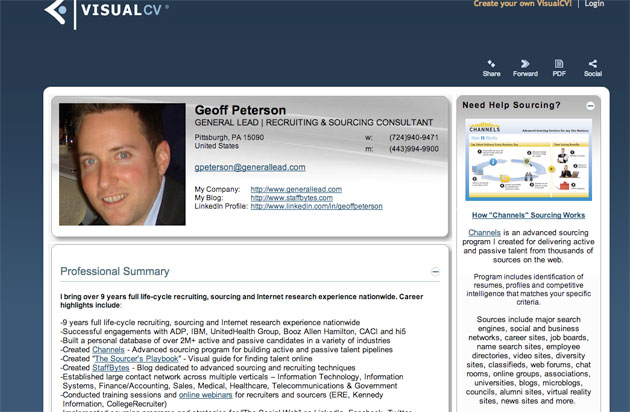
I came across Geoff the other day on Twitter and really liked what he did with his VisualCV, which he was kind enough to give me permission to share with you. You can read the whole thing here but let me point out the things that make this so strong…
The introduction
1) Geoff leads with all the facts a hiring manager would want to know (recruiting technologies, years of experience, areas of expertise) but he blends this with information that demonstrate he’s not just a 9 to 5 guy. Look at the list of webinars and video tutorials right upfront and notice how those are followed by a list of paid presentations. The first impression is of someone who really knows his stuff and who trains others in how to do what he does.
You may not have done the same – but think about what you could put right upfront that would make a similar strong impression. For example:
- A list of professional awards you’ve won
- A selection of testimonials pulled from LinkedIn
- Information on books or articles you’ve written (as long as they relate to your profession)
One client who was pursuing a non-profit role included a list of volunteer achievements. A recent graduate included his educational accomplishments. And don’t forget that you can make a video presentation or webinar pretty easily these days, so if you have expertise, now might be the time to put it into a presentation that you can display online the way Geoff did.
The possibilities are limitless but the key principle is this:
Look for ways to prove you know what you\’re talking about, using third-party validation, as opposed to just making claims about it.
Work samples
2) Geoff uses this page to link to actual examples of his work – presentations, websites and even a book. The right-hand sidebar gives a much more comprehensive picture of his expertise than he could ever convey just with words. Look to do the same with your VisualCV. Link to samples of your work, company websites, presentations you’ve given – anything that demonstrates your professional expertise.
Social Networking
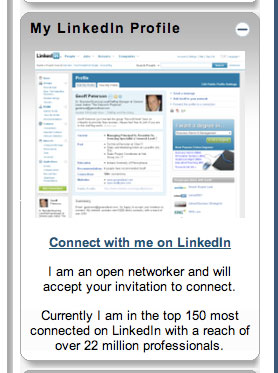
3) Last point – notice how Geoff uses his VisualCV as part of his online networking. By linking to both his Twitter and LinkedIn accounts, Geoff increases the chances of turning a site visitor into a long-term connection.
(You’ll find these links down towards the bottom of the right-hand sidebar).
I particularly liked the idea of taking a screenshot of the profile and including it. I didn’t think of this when I created my own VisualCV (d’oh!) but it really makes the items much more visible than a simple text-link and I plan to ‘borrow’ this idea in future.
By including links to other social networking sites, Geoff is also sending the message that he *gets* the web. This is particularly important in his line of work, but honestly it’s increasingly important for anyone – especially those over the age of 40. As I said right upfront, age discrimination is always a possibility and being active online shows that you are not out of touch.
But Geoff is doing something else important here. When he says “currently I am in the Top 150 most connected on LinkedIn with a reach of over 22 million professionals” he’s showing potential employers that he has an extensive network of connections – something that is particularly important in his line of work. Think about ways you can prove your capabilities to potential employers in the same way.
In Summary
Not everything Geoff has done will work for you. But by examining his profile, I hope I’ve given you some ideas for how you can start building your online presence by putting your resume online. And don’t forget – once you have built your VisualCV, add the link to your resume, cover letters and email signature so that you start driving potential employers to your site.
In my next post, I’ll talk about some of the profile tools that can help you establish yourself in Google’s search results.
In the meantime, if you’ve built a VisualCV or online resume that you’re proud of, feel free to leave a link in the comments.

Comments are closed.